Earth-scape
This project was the culmination of Graphics II, which used core-profile OpenGL to create a simulation of the Earth, moon, and sun. The demo features bloom, ‘godrays’, shadow-casting, and a system for altering the related parameters to achieve the desired effect.
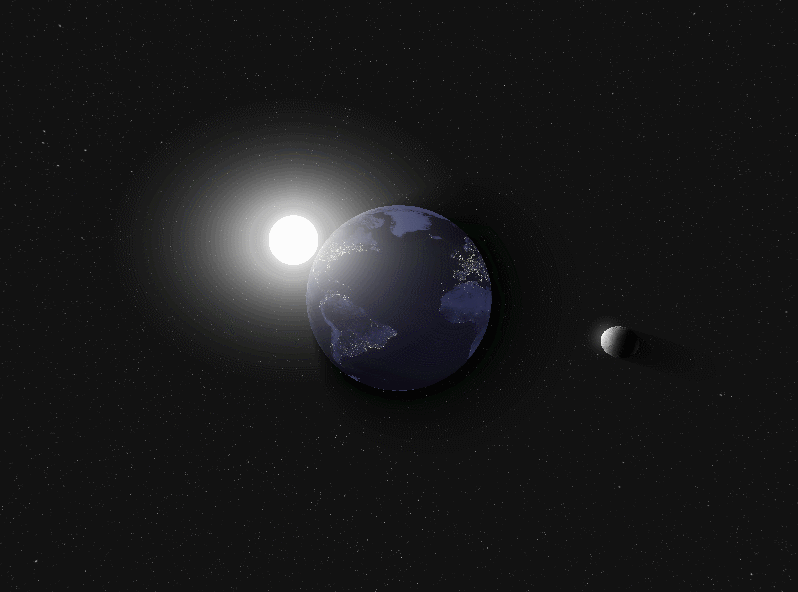
Architecture
The demo uses the TLoC engine which contains an entity-component system for handling game objects. I abstracted this system to better handle 3D objects, using a struct composed of its mesh, materials, and transform. This allowed for easier composition of game objects and a more readable implementation of rendering them. The moon and Earth are obviously spheres with textures. The sun is a billboard with a light attached to it.
This project was the first where I used CMake. The engine itself wasn’t multi-platform, but I gained experience in using CMake, makefiles, and setting up a project architecture that is platform agnostic.
Shaders
The Earth and the moon each contain a shader to render its textures, as well as shaders for bloom, HDR, shadow mapping, and godrays. To achieve this effect, I render to multiple textures and then combine them after all of the passes. I then apply gamma correction and render back into LDR.
#version 330 core
in vec2 v_texCoord; //texture coordinate
out vec4 o_color; //output color
uniform sampler2D s_texture; //normal texture before post-processing
uniform sampler2D s_bright; //the blooms and blur pass
uniform sampler2D s_godray; //the godray pass
uniform float u_exposure; //constant for exposure
uniform int u_flag; //flag for rendering only bloom or godrays
void main()
{
//get the texture coordinate to sample from each texture
vec2 tex_offset = 1.0 / textureSize(s_bright, 0);
float texCoordX = tex_offset[0];
float texCoordY = tex_offset[1];
//get color from each texture, ignoring alpha
vec3 hdr = texture2D(s_texture, vec2(v_texCoord[0], v_texCoord[1])).rgb;
vec3 bright = texture2D(s_bright, vec2(v_texCoord[0], v_texCoord[1])).rgb;
vec3 godray = texture2D(s_godray, vec2(v_texCoord[0], v_texCoord[1])).rgb;
//gamma correct with additive blending & tone mapping
const float gamma = 1.0;
hdr += bright;
hdr += godray;
vec3 result = vec3(1.0) - exp(-hdr * u_exposure);
result = pow(result, vec3(1.0 / gamma));
o_color = vec4(result, 1.0);
if(u_flag == 1) { o_color = vec4(bright, 1.0); } //check for bloom render flag
if(u_flag == 2) { o_color = vec4(godray, 1.0); } //check for godray render flag
}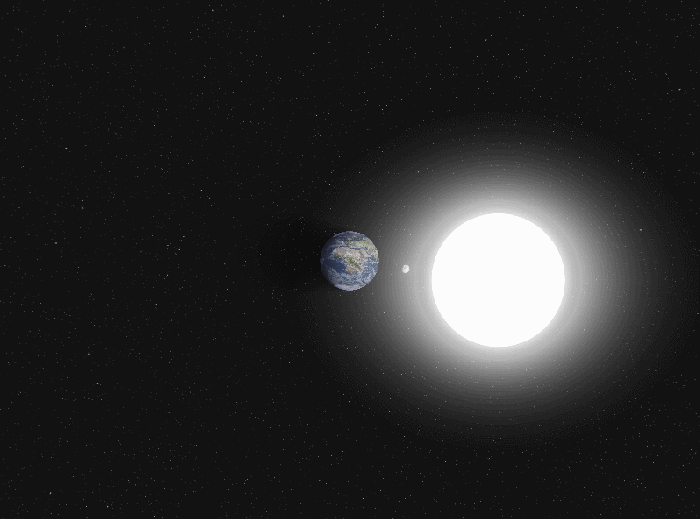
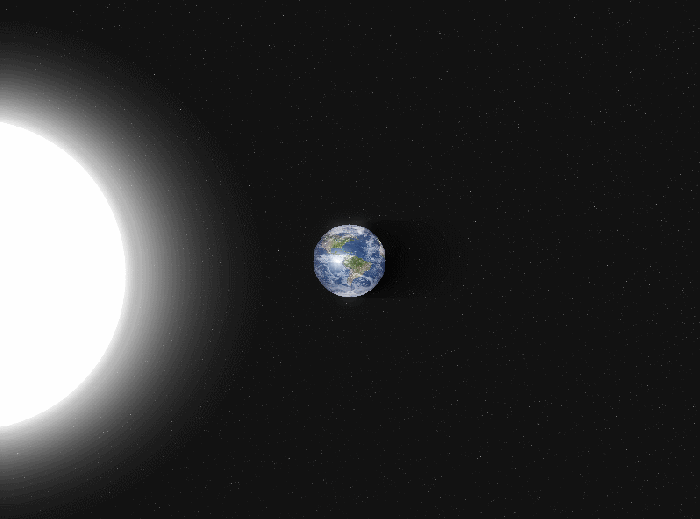
Retrospection and Postmortem
This project allowed me to gain a better understanding of the ins-and-outs of low-level graphics programming. I know more of OpenGL, and I have a much fonder respect for graphics programmers in the industry. The shader pipeline doesn’t seem as scary anymore, and post-processing effects don’t seem like voodoo. Shader logic, though, is still magic: I still have lots to learn there. This was also a good exercise in learning an already-existing framework, and creating an architecture around it.
